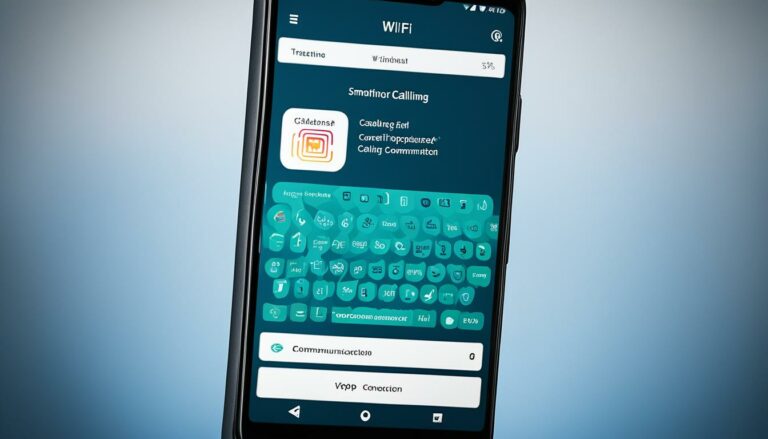iPhone Not Playing Music Through Bluetooth – Fixing Guide
Originally posted on May 26, 2024 @ 11:57 am
Have you ever got frustrated when your iPhone wouldn’t play music on Bluetooth speakers or headphones? You’re not alone. 1 in 3 iPhone users faces this issue sometimes. But don’t worry. This detailed guide will help you fix it so you can enjoy your music through Bluetooth again.
This article gives a full guide on fixing iPhone Bluetooth music issues. It includes many reasons why this problem might happen, from Bluetooth not working with some devices to problems with the iPhone’s software or hardware. It presents clear steps to follow to make sure your iPhone plays music correctly on Bluetooth.
Key Takeaways
- Understand the common Bluetooth compatibility challenges that can prevent your iPhone from playing music through Bluetooth
- Learn how to troubleshoot software and hardware glitches that may be causing the issue
- Discover the steps to check your Bluetooth settings, update your iPhone’s software and apps, and reset connections
- Maintain your Bluetooth connections and stay up-to-date with software updates to prevent future Bluetooth-related problems
- Enjoy seamless wireless audio playback on your iPhone by following the comprehensive troubleshooting guide
Understanding Bluetooth Connectivity Issues
Bluetooth connections can sometimes have issues. This happens because of many reasons, like Bluetooth compatibility challenges and software or hardware glitches. For instance, iPhones may not connect properly with certain audio devices. This often occurs when the iPhone and the audio device have different Bluetooth versions. This leads to issues like not being able to play music through the connection. Also, problems can occur if the software of the iPhone doesn’t work well with the audio device.
Bluetooth Compatibility Challenges
iPhones might face trouble pairing with audio devices. This is a common issue. If the iPhone and the audio device don’t have matching Bluetooth profiles, they might not connect. Using older Bluetooth tech or devices with limits makes this even harder.
Software and Hardware Glitches
Other issues can be caused by software glitches or hardware faults. Problems with the iPhone’s software or related apps can mess up the Bluetooth link. Even the audio device’s firmware could be to blame. Besides, hardware faults in the iPhone, like a broken Bluetooth system, can also stop the music from playing via Bluetooth.

Troubleshooting iphone not playing music through bluetooth
If your iPhone isn’t playing music through Bluetooth, start by
Checking Bluetooth Settings
. Make sure Bluetooth is on and your iPhone is linked to the right audio device. Check that both devices can talk to each other without issues. Also, look at any Bluetooth settings on your phone, like audio choices or device outputs, to make sure they’re set correctly.
Another thing to try is
Updating Software and Apps
. Ensure your iPhone’s system and music apps are the newest version. Updates can fix Bluetooth bugs, making things work better. By updating, you might get your iPhone playing music over Bluetooth again.
If updating didn’t work, you can try
Resetting Connections
. This step involves unpairing and then repairing your Bluetooth device. A new pairing could fix any connection issues and let your iPhone play music via Bluetooth again.

Conclusion
In this guide, you’ve seen how to fix the issue of your iPhone not playing music via Bluetooth. We covered the common problems like Bluetooth compatibility challenges and software and hardware glitches. Now, you understand how to tackle the main issues and make your Bluetooth music work smoothly again.
The steps we talked about include checking your Bluetooth settings, updating your iPhone’s software and apps, and resetting your Bluetooth connections. These are your roadmap to a fix. Also, remember to keep your Bluetooth connections maintained and know the hardware limits. This can help you avoid these issues in the future.
By working through this guide, you will solve the problem of your iPhone not playing music via Bluetooth. You’ll learn to enjoy wireless music like before. Keep these suggestions with you. They will ensure you enjoy your iPhone’s Bluetooth music without any troubles.
FAQ
Why is my iPhone not playing music through Bluetooth?
There are a few reasons why this might happen. It could be due to Bluetooth incompatibility, software or hardware problems, or issues with the connection.
How do I check the Bluetooth compatibility between my iPhone and audio device?
To check compatibility, make sure both the iPhone and audio device support the same Bluetooth version and profiles. If they don’t match, you might not be able to play music over Bluetooth.
What software and hardware issues can cause Bluetooth audio problems on my iPhone?
Issues like bugs in your iPhone’s system or problems with music apps can stop Bluetooth working. Broken parts, like the Bluetooth chip, can also cause issues.
How do I troubleshoot Bluetooth settings on my iPhone?
First, ensure Bluetooth is on and your devices are paired. Make sure the connection is strong. Also, check your iPhone’s Bluetooth settings are right.
How can I update my iPhone’s software and apps to fix Bluetooth audio issues?
To fix Bluetooth issues, update your iPhone and music apps. Updates from Apple and the developers can solve many problems. This includes fixing bugs and improving how Bluetooth works.
What should I do if resetting the Bluetooth connections doesn’t work?
If resetting Bluetooth doesn’t help, you might need to do more. This could mean checking for broken parts or getting help from Apple Support.
Source Links
- https://www.ottocast.com/da/blogs/carplay-adapter/what-makes-ottocast-play2video-pro-wireless-carplay-and-android-auto-a-recommended-choice-over-traditional-wired-solutions
- https://www.lagonika.gr/prosfores/imars-1126-touch-screen-bluetooth-car-mp5-playeror1920x720-ips-hd-portable-wit/
- https://www.ebay.com/itm/156211730123?epid=27030304778&itmmeta=01HY205QGTH2XC7TK30CXAQ0SA&hash=item245ef1d6cb:g:vrkAAOSw28VkQog-&amdata=enc:AQAJAAAA0NzwTo6VacSJoVwgqS/FX6PFIifbacwi0UOFlCd8gOK6ZvqPgW7U0PtUaTwbRB1vZmrYE8IkKxLfrMhiLPb8JL3QrU1x07rkILlnQp5vnEloBOH2BZGpaU0VBveLujgtKyxWTIjTmudtxla+fQzxC+6ZDUtNBVE7Dgn5WlTnPxxJXhlwVKD5OSW0ZoQ+eML0fz/0G9iaMPVCLVr6HxGZSkPEEocGAxmT961t+BbKvzJmGNhBSizUYTuvfKX65POWrfgFdWbzF+0DMYzd2RpxbU4=|tkp:BFBMwPiWwPBj